🕒 This guide takes 5 minutes to register an NFT contract with Paper.
Contracts used in checkouts must be verified.
Prerequisites
- Don't have an NFT contract? Create an NFT contract with Paper.
- Using your own NFT contract? Ensure your custom contract is compatible with Paper.
- Using a thirdweb contract? Ensure your thirdweb contract is configured properly.
- See other guides: Reservoir (EVM), Auction House (Solana)
Register your contract
- Select Register Contract on the Developer Dashboard: Contract page.
- Provide the following information:
- Name
- Blockchain
- Contract Address
- Contract Type
- Select Contract Type thirdweb your contract is deployed via thirdweb.
- Select Contract Type Custom Contract if you're bringing your own contract.
- The Contract ABI needs to be provided. We recommend using Query Etherscan to automatically get the ABI definition. If your contract is not published or uses a proxy contract, please paste the ABI JSON. It should have the format:
[ { "name": "claimTo", "type": "function", "inputs": [ ... ], ... } ]
- The Contract ABI needs to be provided. We recommend using Query Etherscan to automatically get the ABI definition. If your contract is not published or uses a proxy contract, please paste the ABI JSON. It should have the format:
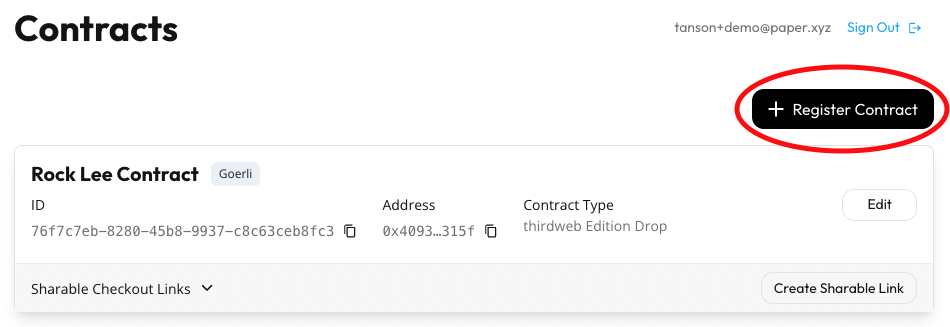
Select Register Contract
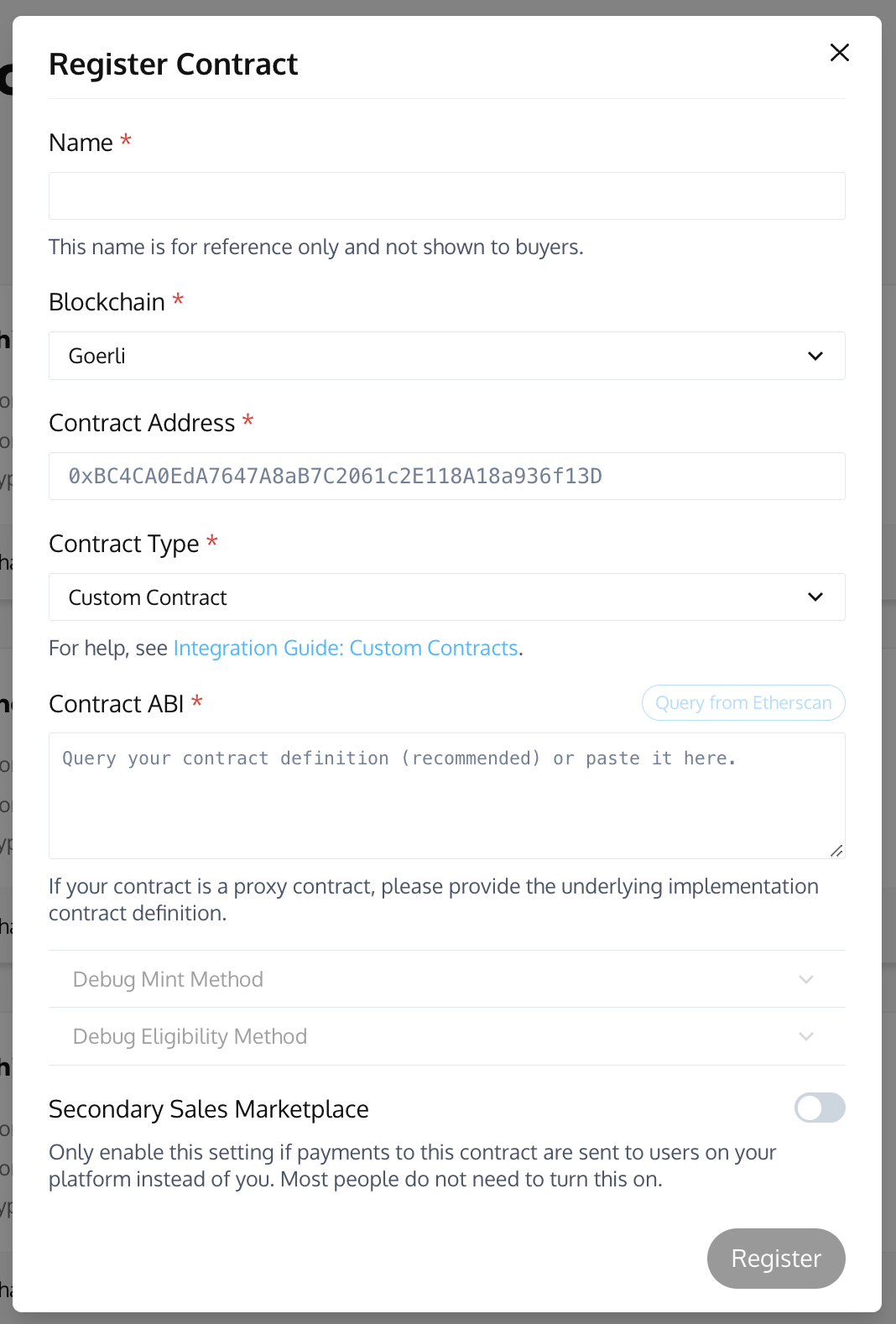
Fill in your contract details
FAQ
Which blockchains and currencies are supported?
Polygon: MATIC, USDC, WETH
Ethereum: ETH, USDC
Solana: SOL
Avalanche: AVAX
BNB Smart Chain: BNB
Arbitrum (& Arbitrum-Nova) ETH
Optimism: ETH, USDC
Which contract types are supported?
Any custom contract which has a mint method that accepts the buyer's wallet address is supported!
In addition, we support all thirdweb contracts and contracts built from thirdweb base contracts.
On Solana Candy Machine v2 and Auction House are supported.
How do I create testnet checkouts?
Just create a developer account to get started ⚡️.
How do I create production checkouts?
Developers using Paper must submit personal identity documents (KYC) in order to be approved for production checkouts. You can do this on Developer Dashboard: Profile.
Once your KYC documents are approved, you will be able to create production checkouts.
If you are a business, you must also submit qualifying business documents. This step does not block production access. We may reach out to request more information and revoke future access if documents are not provided within 7 days of your launch.
And remember to review the 🚀 Go Live Checklist!